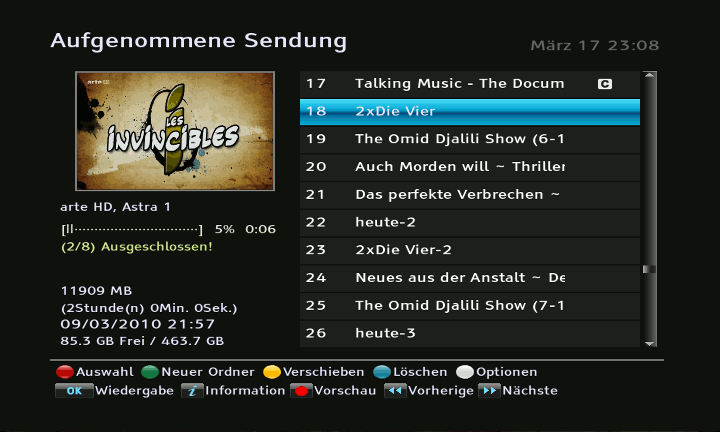This TAP manages the small preview pictures that you can see in the list of recordings. You can replace, add or remove pictures. Up to 4 preview pictures are possible.This TAP can display the last seen playback position in the list of recordings. From version 1.3 external disks are fully supported.
How to use
- Key "M" activates the TAP (only if playback is active) activation is shown on the screen. If at least one preview picture is available, the first one will be displayed directly (an alternative key can be configured)
- Alternatively this TAP can be activated and terminated with TMSCommander
- While the TAP is active
- "M", saves or replaces the currently displayed frame as preview number 1 (or the alternative key)
- keys "1", "2", "3" and "4"save or replace the respective previews 1 to 4
- "SAT" adds a preview (4 previews maximum)
- "F4"/blue key, deletes the preview with the highest number
- "F1"/red key deletes all previews
- "Recall" (circle arrow) restores all previously deleted previews again
- "Ok" restarts the timeout
- "Stop" terminates TAP,
- "Exit" deactivates the TAP
- The TAP can automatically create a preview when the playback is stopped
Progress information display
- If activated by the configuration file, the auto resume position of the recording can be made visible in the list of recordings. This TAP writes a progress bar and percentage plus current time position into the EPG position of the file. It's updated each time a recording stops. (see attached animated gif for screenshots). If you want to get rid of this information you can configure the ini file accordingly.
- Version 1.4 fixes UTF8 issues.
Configuration File
- The configuration file ChangePreview.ini will be found in /ProgramFiles, /ProgramFiles/Settings or /ProgramFiles/Settings/ChangePreview
Screenshot