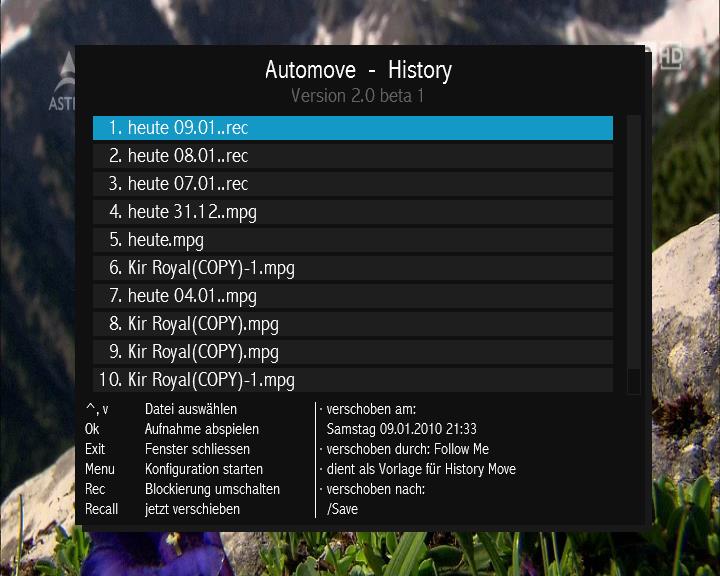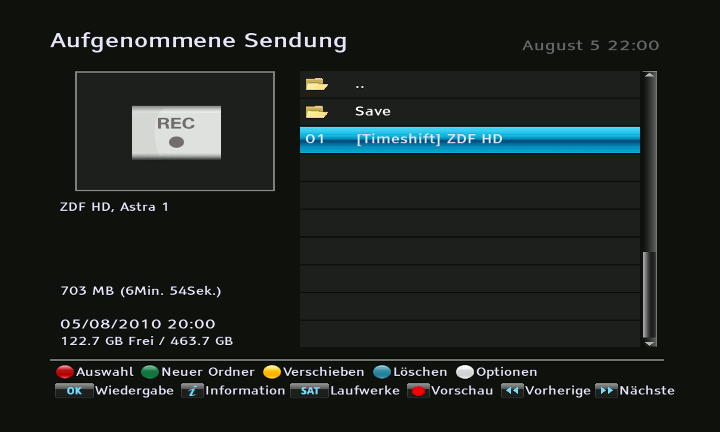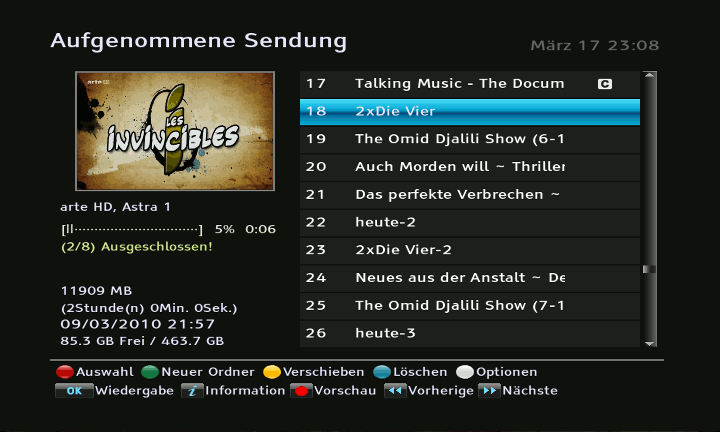This TAP only works for the SRP/CRP series.
Funktion
- Shows more information about the running tv and radio programme
- Shows recording and playback status
- Shows titel/artist on MP3 Playback/Shoutcast
- Information about soundmode
- Play mp3, m3u or rec files without using the TV just with the Display
- extended ID3Tag support
- M3U playlist support (Folder information is ignored, the MP3s are searched for on the hard drive, tested with SmartEPG and Winamp playlists)
- Nice Display is compatible with TAP-Commander
- Recordings are displayed when the receiver is powered up automatically
Automove helps you organize your recordings into folders.
It moves recordings to folders with similar names.
It can also move recordings to folders, where it finds recordings with similar names.
What is it
The TMS always saves the last Timeshift recording. When switching channels, the previous timeshift recording is lost. This TAPs saves these recordings and keeps them for a number of hours, specified by the user, before they are deleted. The recording can automatically be renamed with the show's name and/or channel name. Default is to keep recordings 36 hours and to rename with channel and show name. Saved recordings will be found in folder TimeShift/Save.
This TAP manages the small preview pictures that you can see in the list of recordings. You can replace, add or remove pictures. Up to 4 preview pictures are possible.This TAP can display the last seen playback position in the list of recordings. From version 1.3 external disks are fully supported.
This TAP sets a configurable start channel, start volume and start tuner, when shutting down the box, The settings will be active at the next power on.
From Version 1.1 you can configure 2 two points in time
when you want the toppy to switch off automatically.
If a recording is running at the specified time, you will see
normal switch off dialog. If a playback is running the
switch off request is ignored.
The ini file can be put into these folders:
/ProgramFiles
/ProgramFiles/Settings
/ProgramFiles/Settings/StartConfig
This is a port of the TAP ChannelInfo by Markus Bubendorf.
This TAP writes all available information about all tv and radio channels into a file. It can then be analyzed with excel.
This is a port of the TAP Autodelete from Markus Bubendorf. Not all functions are tested.
The TAP works with Renamemode=0 and TSRMode=OneShot. The TAP only deletes files in folder /DataFiles.
AutoDelete.INI must be edited for new deletion entries. "heute,48" means, that all recordings starting with "heute" will be deleted if they are older than 48 hours.
Ini file is found in folder /ProgramFiles.
Version 2.2 funktioniert nun bis 2049 statt wie bisher nur bis 2019. Version 2.2 will work until 2049 instead of only 2019.![]() Autodelete TMS Version 2.2
Autodelete TMS Version 2.2