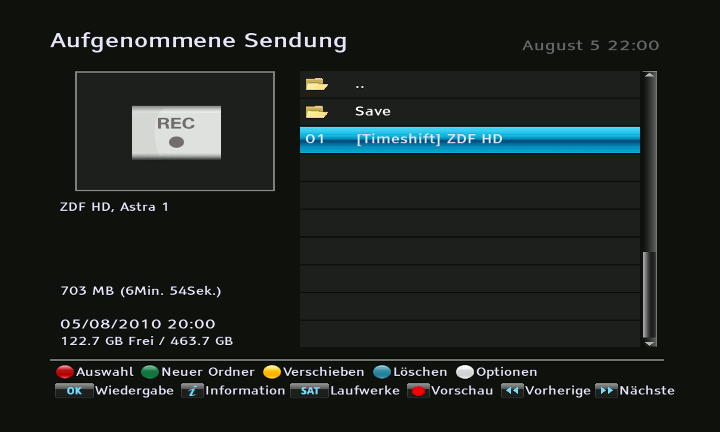What is it
The TMS always saves the last Timeshift recording. When switching channels, the previous timeshift recording is lost. This TAPs saves these recordings and keeps them for a number of hours, specified by the user, before they are deleted. The recording can automatically be renamed with the show's name and/or channel name. Default is to keep recordings 36 hours and to rename with channel and show name. Saved recordings will be found in folder TimeShift/Save.
How to use
- Simply put it into AutoStart
- If you want to change the default settings, edit TimeShiftSaver.ini and copy it over (see below)
- The TAP can be terminated with TMSCommander, or with the toppy's file list.
Configuration File
The configuration file TimeShiftSaver.ini will be found in /ProgramFiles, /ProgramFiles/Settings or /ProgramFiles/Settings/TimeShiftSaver.
Screenshot